top of page


Career Network: How to Login
CLICK THE ARROW
TO VISIT THE LOGIN SITE
OR COPY THE LINK BELOW
1
Select: Alumni And Others
2


Enter your ID and Password
3

IF YOU FORGOT YOUR LOGIN INFO
FORGOT PASSWORD
Click Forgot Password under the Sign In button,
And enter your Username: (Your Student ID)


1
2
FORGOT STUDENT ID#
Email the Career Center:
careercenter@fidm.com
1
Subject: CC Password Reset
Include:
-
First & Last Name
-
FIDM Grad. Date
-
Date of Birth
bottom of page
